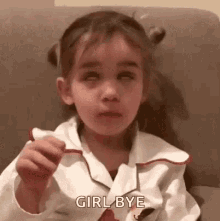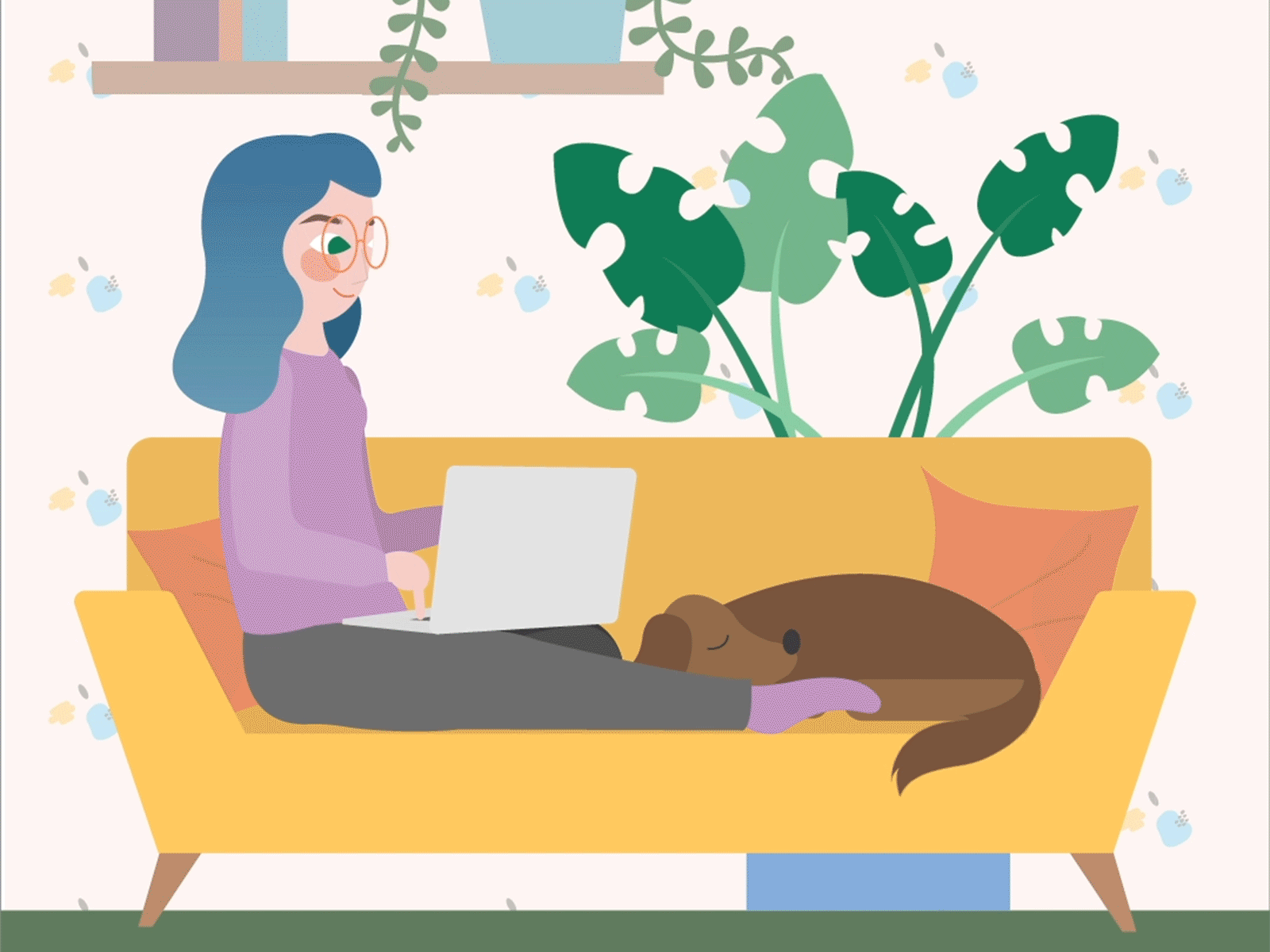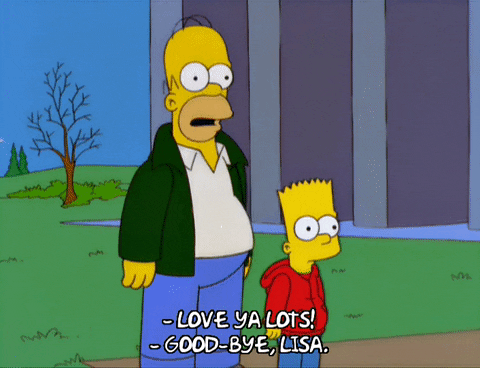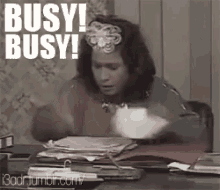
First of all and as previous weeks, on Tuesday we had an online class with the teacher where she explained us the activity, wich consisted of creating an infographic pointing the main elements that constitute a teacher competence for a digital world 💻. Afterwards and without delay, we arrange a meeting to analyze the activity and the document we needed to read. We also arrange another videocall 📹on Saturday. As you can see, we love to be together like a big family👪.
On Saturday, we reunited in order to create the infographic, we wanted to make a very visual infographic with metaphores and these type of things, so we took into account the colours, shapes, format and so on in order yo create a perfect infographic 📊.
Finally, the big day arrived and we were both very nervous but also excited 😆.

We explained our decisions for the infographic; the title, the background, the analogies and so on. Later, we explained simultaneously and briefly the 6 elements and finally we conclude reflecting not only about our infographic but also about the current world and educational situation. Here you can observe a picture from us where you can observe how BRILLIANT we were ( and hot AF also 🔥) and also the transcription of what we said if you want to more about the theme.
INTRODUCTION: 👈
Hello everybody we are 8 plus half and now we’re going to explain our infographic. First of all and as you can see we have made an analogy with being an effective digital teacher and the figure of Steve Jobs. If you have been living in a cave, let me tell you that Steve Jobs was Apple’s founder, one of the most important technological enterprises. He was also a genius, a visionary that changed the course of technology. Now, at the top of the image we observe the title: Is that a teacher or Steve Jobs? This makes an allusion to the comics world, where these types of sentences are very recurrent as in the beginning of Superman DC Comics.
Adding to this, another detail that we would like to highlight is the choice of the background, there you can see the silhouette of New York’s skyline as making reference to the fictional city where Superman’s adventures take place, Metropolis, which is indeed inspired in the Big Apple.
Additionally and because we are very perfectionists, we didn’t find an infographic that seems perfect for us, so we decided to create one from scratch, taking under consideration that appearance is everything in an infographic, so that our choice for a blue colour scheme was not a coincidence, as we know that blue is a colour that transmits professionalism.
Now, and without delay, we are going to explain the elements that constitute the teaching competence for a digital world.
1. The first characteristic for being a digital educator involves the creation of emergent pedagogical practices, which includes deep understanding of the educational processes and teaching methodologies.
2. Next one, is being an expert in digital pedagogical content: Effective teachers should be able to link the three types of knowledge: pedagogical, content and technological knowledge, as in the TPACK framework. That means, it is as important to have knowledge about methodologies, the subject matter and technology in general.
3. Thirdly, another important element implicates the perception of a teacher as a reflective and practical individual. According to this element the teacher creates an process of evaluation of a educational intervention, that can be teaching tools, materials or programmes.
4. Another element is being expert in enhanced organizational or personal learning contexts: This concept is very familiar to us because is the Personal Learning Environment. A teaching PLE is influenced by the new technologies. These ICTs have provided a shift in the way we construct and encode information in our memory, in the manner we amplify, adapt or enrich our learning.
5. Fifth, our teachers must be sensitive to the use of technology from the social commitment perspective. As we live in a globalized world, we must educate our students to become critical thinkers, taking into account the role of technology as a tool for social obligation.
6.The last element is about being able to use technology to expand teacher’s relationship with the student's family and environment. The use of technology allows teachers’ communication and cooperation with families and children's’ framework.
CONCLUSION: 👉
Technology is a rather powerful weapon if we know how to use it, according to the data offered in a survey, the greatest challenge in the introducement of technology in Spanish education is found in the educators’ formation and it’s there where the change must start, and that’s why this guide is proposed to them. Technology provides two great advantages, on the one hand, it makes possible to access to a greater number of content and resources and, on the other hand, it promotes autonomous learning.
So that, we can conclude saying that bearing in mind all this data and the effects seen in the current situation where technology is playing an important role, technology is just a tool, it won’t replace teachers, it will make their work more efficient. Therefore, we have considered that the ideal thing to have more effective educational outcomes would be a symbiotic relationship between technological knowledge represented in the figure of Steve Jobs and content and pedagogical knowledge represented in the role of a superhero teacher.
This has been everything for this week. Go and check other posts form these weeks so you can find our infographic 👌. If you have enjoyed, please leave a comment and see you! 👋💚